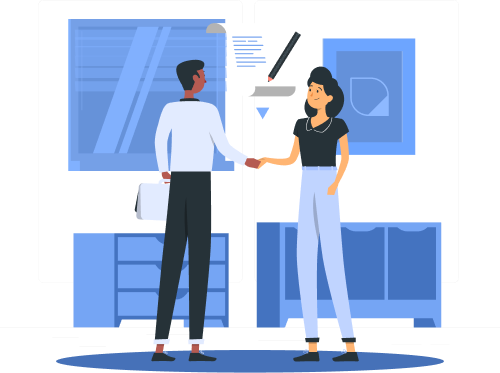Whether you want to use Signulu as an Individual professional or for a small or medium-sized organization or large enterprise, we have a plan that fits your needs.




For individual professionals to get the documents signed efficiently



For small and medium businesses to streamline their document signing process and drive efficiency within their organizations.



For large enterprises who are looking at document processing at scale with advanced features and with integration with other enterprise applications.
Simple, Fair and affordable digital signature services for all
Subscribe the plan that meet your business needs and budget with competitive pricing options.
Subscribe the plan that meet your business needs and budget with competitive pricing options.
| Signulu Lite | Individual | SMB Plan | Enterprise | |
|---|---|---|---|---|
| Signing Workflow |  |
 |
 |
 |
| No. of Recipients per Envelope | 2 | 5 | 10 | Custom |
| Max size of the envelope | 5 MB | 10 MB | 30 MB | 50 MB |
| Basic Document Fields |  |
 |
 |
 |
| Advanced Documents Fields |  |
 |
 |
 |
| Real Time Audit Trail |  |
 |
 |
 |
Multiple Languages
 View the application in your choice of the Language. Currently we provide 5 language options, default being English. More languages coming soon.
View the application in your choice of the Language. Currently we provide 5 language options, default being English. More languages coming soon.
|
 |
 |
 |
 |
Notifications and Reminders
 Set up automatic reminders and document validity dates to ensure signatories sign the documents on time. No more manual follow-ups, allow Signulu to do that for you.
Set up automatic reminders and document validity dates to ensure signatories sign the documents on time. No more manual follow-ups, allow Signulu to do that for you.
|
 |
 |
 |
 |
Mobile responsive
 Signers on mobile devices can sign the documents using an alternative version of the document that automatically adapts its formatting to the device’s size and orientation within the browser.
Signers on mobile devices can sign the documents using an alternative version of the document that automatically adapts its formatting to the device’s size and orientation within the browser.
|
 |
 |
 |
 |
Basic Reports
 Access reports to get visibility on document signing activities and also you export the reports to Microsoft Excel to review performance.
Access reports to get visibility on document signing activities and also you export the reports to Microsoft Excel to review performance.
|
 |
 |
 |
 |
Templates
 Create templates from already signed documents/agreements to reuse them at a later point in time. This saves time, reduces risk of errors and standardize processes.
Create templates from already signed documents/agreements to reuse them at a later point in time. This saves time, reduces risk of errors and standardize processes.
|
 |
 |
 |
 |
Commenting
 Recipients can comment on the document sent for signature and send it back to the initiator for modifications/changes.
Recipients can comment on the document sent for signature and send it back to the initiator for modifications/changes.
|
 |
 |
 |
 |
Scheduled Sending
 Prepare the documents/contracts and set up a timer (future date) to send the document for signature.
Prepare the documents/contracts and set up a timer (future date) to send the document for signature.
|
 |
 |
 |
 |
In-Person Signing
 In-person signing eliminates wet ink signatures and allows eSignatures
In-person signing eliminates wet ink signatures and allows eSignatures
|
 |
 |
 |
 |
Custom Branding
 Embed your company’s logo on eSignatures and other artifacts to give a personalized experience.
Embed your company’s logo on eSignatures and other artifacts to give a personalized experience.
|
 |
 |
 |
 |
| User Permissions |  |
 |
 |
 |
| Advanced/Team Reports |  |
 |
 |
 |
Shared Templates
 Share reusable templates across the organization for everybody else’s use.
Share reusable templates across the organization for everybody else’s use.
|
 |
 |
 |
 |
Document Folders
 Organize your documents by creating folders for easy access and retrievability.
Organize your documents by creating folders for easy access and retrievability.
|
 |
 |
 |
 |
Delegated Signing
 Not in Office or on Vacation? Don’t worry, just delegate document signing to your co-worker while you are away.
Not in Office or on Vacation? Don’t worry, just delegate document signing to your co-worker while you are away.
|
 |
 |
 |
 |
Bulk Send
 Want to send single/unique document to multiple people, just import the list of recipients send it in one click
Want to send single/unique document to multiple people, just import the list of recipients send it in one click
|
 |
 |
 |
 |
Integrations
 Signulu can be integrated with any third party enterprise applications through REST APIs so that the user gets a seamless experience and doesn’t have to straddle with multiple applications.
Signulu can be integrated with any third party enterprise applications through REST APIs so that the user gets a seamless experience and doesn’t have to straddle with multiple applications.
|
 |
 |
 |
 |
Cloud Storage
 Store executed documents on any third-party cloud storage service providers to access them anywhere and anytime.
Store executed documents on any third-party cloud storage service providers to access them anywhere and anytime.
|
 |
 |
 |
 |
Notary (Applicable to US Customers)
 Notarize your documents remotely using Notary feature in Signulu.
Notarize your documents remotely using Notary feature in Signulu.
|
 |
 |
 |
 |
Send for Review
 Recipients can comment on the document sent for signature and send it back to the initiator for modifications/changes.
Recipients can comment on the document sent for signature and send it back to the initiator for modifications/changes.
|
 |
 |
 |
 |
Document Authoring
 You can author your document within Signulu by using our Document Authoring module and send it for signature.
You can author your document within Signulu by using our Document Authoring module and send it for signature.
|
 |
 |
 |
 |
Try Signulu eSignature for 14 days. No credit card required.
Subscribe to our Newsletters
*No credit card required